New Tools!
The new tools panel has been added! While simple the tools panel give you the fundamental tools you will need to make your maps. The new tools are as follows:
- Pencil
- Brush
- Fill
- Eraser
Pencil
The pencil tool allows you to draw the tiles you have selected in the tileset menu. If you have selected more than one tile (by clicking and dragging) you can place your entire selected onto the map. When the pencil tool is selected, a dice will appear on the tools panel. Selecting that makes it so instead of placing all the tiles you selected it will place one random one out of the selection. This is great for floor tiles where you might want to add different tiles to create less of a bland look.
Brush
The brush tool allows you to quickly group up multiple tiles and place them onto the map. The new brushes panel shows you a list of all your brushes. To make a new one simply click the new icon on the brushes panel and double click the brush to edit it. This will open up a editor where you can place tiles and make your brush. Soon we will be adding a auto tiling brush where you can make a brush that will autotile for you. The brush tool will be expanded greatly in the near future.
Fill
This tool will fill a area with a certain tile.
Eraser
Erases tiles
Bug Fixes
Fixed many zooming bugs
Videos:
Files
Get 2D World Creator
2D World Creator
A simple 2D world editor
| Status | Prototype |
| Category | Tool |
| Author | Asset Bakery |
| Tags | 2D, 2d-editor, editor, Level Editor, map-editor, Tilemap, Tileset, tool |
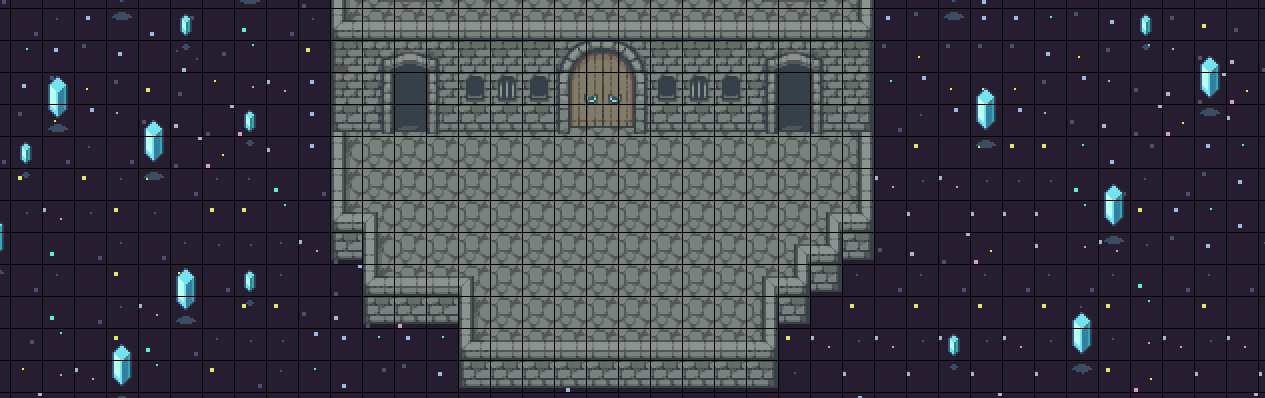
Leave a comment
Log in with itch.io to leave a comment.